Starting a Faceless YouTube Channel: What You Need to Know
Starting a faceless YouTube channel is an attractive option for many content creators looking to maintain their privacy or focus on content without the need for a personal on-screen presence. Whether it's animation, voiceover guides, or tutorials, the faceless YouTube channel model can be both liberating and profitable. Here's what you need to know to get started on your own faceless YouTube adventure.
Why Go Faceless?
Going faceless has its benefits:
- Privacy: Maintain your anonymity online.
- Flexibility: No need to be camera-ready, means you can produce content on your schedule.
- Focus on Content: Let your content speak for itself without a personal brand overshadowing it.
Defining Your Niche
Before you begin, define your channel's niche. What are you passionate about? What topics do you have knowledge in that others might find valuable or entertaining? A clear focus will help you attract an audience and create targeted content.
Crafting Your Content
Without a face to show, your content needs to be even more engaging. Consider the following types of content for faceless channels:
- Animations and motion graphics
- Voiceover narrations
- Screencasts and tutorials
- Storytelling with visuals
- Music and audio-centric videos
Leveraging Tools like Shorts Generator
Creating engaging visual content without showing your face may seem daunting, but tools like Shorts Generator can streamline the process. Let's break down how it can facilitate each step of video creation:
Step 1: Generate Your Script
With an AI-driven script generator, you can input your video title or concept, and receive a full script ready to be used. This not only saves time but ensures your content is structured and engaging.
Step 2: Bring Your Script to Life with AI Audio
Choose an AI voice that fits your content's tone. With Shorts Generator, you can find a voice that resonates with your audience without ever recording your own.
Step 3: Create Your Scenes - The Heart of Your Video
Shorts Generator helps visualize your script with generated prompts. You can control the mood, style, and add personal or branded visuals to make your content unique.
Step 4: Creating Your Video
The AI then stitches your scenes together, adds captions, transitions, and background music. The result is a polished video that's ready to be uploaded.
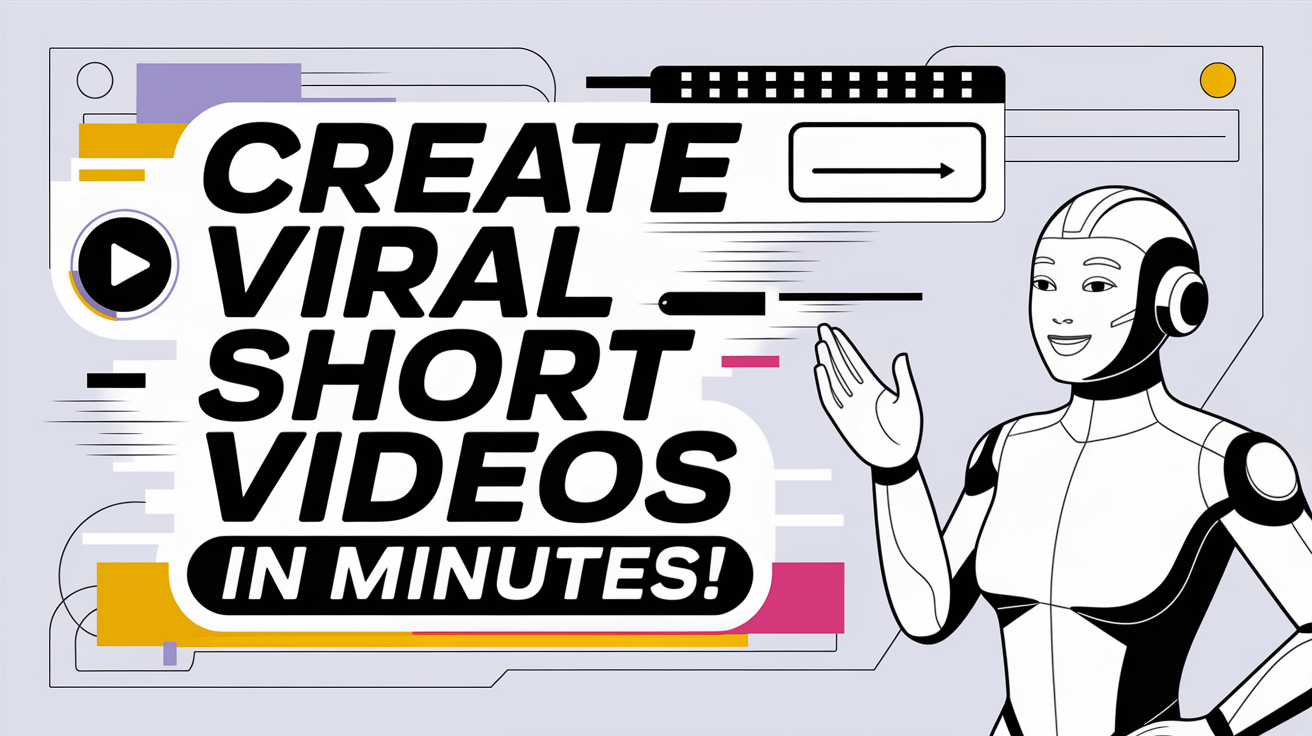
Establishing an Online Presence
Even without a face, branding is crucial. Develop a memorable channel name, a professional logo, and consistent visuals to help your channel stand out and be recognized.
Optimizing for YouTube's Algorithm
Understand YouTube's SEO. Use relevant keywords, tags, and compelling thumbnails to ensure your videos get found. Engage with your audience through comments, and keep an eye on analytics to refine your strategy.
Monetizing Your Channel
Lastly, consider how you'll monetize your channel. Options include:
- Ad revenue: Once you meet YouTube's requirements, you can earn from ads.
- Sponsorships: Partner with brands that align with your content.
- Affiliate marketing: Promote products and earn a commission.
- Selling merchandise: Leverage your brand to sell related products.
Starting a faceless YouTube channel is more than just a trend; it's a viable way to produce content while keeping your identity private. With tools like Shorts Generator and the right strategy, you can turn your ideas into a successful, faceless YouTube channel.
For more information, visit Shorts Generator and harness the power of AI to jumpstart your faceless YouTube channel today!
Create viral short videos in minutes
Related Articles
- Video Captioning: Essentials for Content Creators
- Enhancing Your Videos by Adding Text: Tips and Tricks
- Bringing Stories to Life with a Cartoon Video Maker
- Shorts Ideas Generator: Ending Creative Blocks for Good
- Creating Impactful Videos with an Online Video Maker
- A Comprehensive Guide to YouTube Automation
- How to Start a Faceless YouTube Channel in 2025: Complete Guide
- Shorts Generator vs InVideo AI: Complete Comparison (2025)
- Best AI Shorts Generators in 2025: Top 7 Tools Compared